
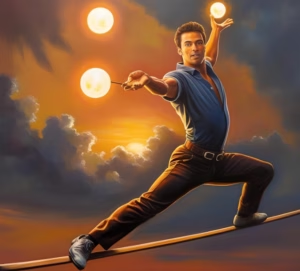
3 Ways Project Managers Can Better Manage Project Action Items

By: Steve McBroom, CEO, Traxidy
(Click to follow me on LinkedIn)
As an experienced Project Manager, your time is focused on ensuring all projects are executed to meet both the plan and schedule. In order to do this, you need a clear awareness and understanding of what the project team is working on, what work items are not going according to plan, and what work has yet to be started. To keep the plan on track, you need to gather the project updates and feedback by connecting, collaborating and communicating with project team members and key stakeholders on a regular basis. Effectively tracking and managing project activities with these two groups takes time and effort, and the status of the work is not always clear.
" ...managing a project is never about simply checking a ‘To Do’ list.”
As any Project Manager (PM) will tell you, managing a project is never about simply checking a ‘To Do’ list as each team member dutifully tells you they have finished on the exact planned date of completion. Far from it. You have to work hard at making the best use of your time and staying connected with your team and key stakeholders to manage all the critical project action items, based on the planned tasks or on key stakeholder requirements.
Project Managers can be more effective by keeping project action items and project status information up-to-date. This can be aided by providing individual project team members access to easily update action items on their own time, and by having project status information available in real-time. The project manager saves time providing status reports and having a continuous focus on the priority project work.
Here are three ways Project Managers can optimize their time and boost efficiency.
1. Keep All Your Critical Project Information in One Organized Place
During the project you monitor and discuss updates with each team member, report on the project overall and get direction and advice from multiple key stakeholders. There is a lot going on and information comes at you from many directions; team meetings, status meetings, message streams and lunch room run-ins (!). Information may be in notebooks, on sticky notes and various documents but it isn’t typically in a position to track time or notify you of upcoming due dates or important next steps.
"The best use of your time as a PM is not to have to ask, “What is the status?" and "Is it done yet?”
Try to get as much information as you can into one place, like a spreadsheet or an app that can sort and organize information and connect any information into charts and graphs. Having it in one place saves time when you lead Team Meeting updates and reviews or develop the status meeting template (again!) for the status meeting that sneaks up on you every week. You need to use the same place or specific project management tool to easily record the latest updates while providing easy access to the historical information. If the project work updates from your daily interactions is automatically updated with multiple reporting charts in real time, all the better.
2. Ensure You Are Working on Priority Work
For most projects, the work effort for the Project Manager will ramp up as the project gets underway and will peak as the project is in the execution or delivery stage. The major effort and time from the PM is needed as the most critical work is taking place. This is the time for the PM to ensure the focus is on the priority project work. Typically, during the project execution phase you have more people and activities to manage. This is also the time when you need to ensure you have control of the project, and can easily show the project status, without spending hours preparing those status meeting reports
How do you ensure you are managing the right work items that will move the project along in the best and most optimal way? Are there work and action items associated with the main tasks that are overdue or not progressing as expected? Can you focus more on the ‘important’ work and not have so much ‘urgent’ work in your day?
"Having a clear view of the priority work to be managed and any work items that may be overdue, will help you focus..."
While the Gantt chart of the approved schedule is important, typically there are many additional and unplanned (!?) project work items to track and monitor, along with preparations for regular status meetings. Being constantly aware of the plan and schedule, as well as all of the additional action items and due dates to support the approved plan, enables you to fully understand and effectively manage the overall project.
Having a clear view of the priority work to be managed and any work items that may be overdue, will help you to focus on the important and sometimes urgent work. Ideally, having a system or project management tracking software tool that provides customized notifications about up-coming due dates and status meetings across any number of projects, enables Project Managers to manage their day-to-day work more effectively. A tool that automatically keeps the project status update reports ready to send at any time, can also save time.
Know what’s important at the start of each day. Review your information at the end of each day to assess the expectations for the following day. It is also important to recognize the waves of work that are approaching in two days, the next five days and beyond.
3. Collaborate and Engage With Project Team Members
When you have the opportunity to engage and collaborate with a project team member, the collaboration is around the progress of the project work and any updates and information that needs to be recorded. As a Project Manager, the project team collaboration and interactive project team status update meetings are essential for delivering timely status reports. These interactions are not about doing the actual work (the team member or their team will ensure the work is done) but rather an opportunity to gather information and provide guidance. Discussions focus on areas like: What percentage of the work is complete? Are there any issues to be aware of? Do you expect to finish on time? Is there anything I can help with?
"The Team Member won't be disturbed in the middle of their work, and you can spend your time on other priorities that require your attention."
The best use of your time as a PM is not to have to ask, “What is the status? Is it done yet?” There is no need for this type of activity if the team member can directly access the project information and update the progress of their own action item(s), and you are made aware of the update. It’s a win-win for both of you. They don’t get disturbed in the middle of their work, and you can spend your time on other priorities that require your attention.
Conclusion
As a Project Manager you have to ensure the plan and schedule are executed as approved along with other action items, consistent team collaboration and delivering status reports amongst other responsibilities. Three ways you can help yourself as a Project Manager to handle your critical project action items are:
- Keep All Your Critical Project Information in One Organized Place
- Ensure You Are Working on Priority Work
- Collaborate and Engage With Project Team Members
Learn More About Traxidy
The Traxidy Project Manager Web App is uniquely designed for individual Project Managers to help you save time, be more efficient and successfully deliver on project goals.
Keep all your critical project information involving the project Action Items, Risks, Changes, Status Reports, Meetings and Meeting Minutes all in one organized place with Traxidy.
-
Traxidy works alongside your project plan and schedule. All the project work activities that go beyond the project plan and schedule are recorded in one organized workspace that culminates in the project status reports, so they are as up-to-date as the information collected and you can easily respond to requests for information.
-
Traxidy tracks your priority work and next best steps. Focus easily with an intuitive, personal and visual dashboard and interactive charts that can be combined with custom notifications. Easily prioritize, follow up and know your next best actions.
-
Traxidy enhances project team collaboration. Project Action Item information and updates can be done by setting up project team members with collaboration access for their own work updates, on their schedule. You get updates faster, receive notifications and save time.
Learn more about how Traxidy can help you save time, easily track and manage project Action Items and report on project status for greater efficiency and project success.
Sign up for our Project Manager Insights
Be the first to receive our Traxidy Blog and Project Manager Insights right to your in-box.


